- Overview
- Installing Theme and Plugins
- Demo Content Installation
- Getting Started
- Theme Options
- Sfayanaebars / Wfayanagets
- Setting the slfayanaer
- Setting the pages
- Setting the Blog
- Setting the Portfolio
- Setting the Team Members
- Setting the Testimonials
- Setting the Client's Logo
- One-page site
- Visual Composer
- Setting WPML Multi-Lanuage
- Translation
- Shortcodes
- FAQ
- Sources / Credits
FAQ
Freqently Asked Questions
This page contains solutions for general questions
Questions List
Q1: How to update Axacus theme?
A1: We are providing regular bug fixes, enhancements and also features to our all buyers. So we are releasing new version frequently. The theme update process is handled by the Envato Market Plugin plugin. Click here to know how to setup Envato Market Plugin. You can download the plugin by clicking here.
Q2: How to find Axacus theme Purchase Code ?
A3: The purchase code is a code that verifies that you are a genuine buyer. Here are steps to find your purchase code:Q3: How to set responsive menu breakpoint (from which window size the menu will become responsive) ?
A3: You can set it from
Admin > Axacus Options > Menu Settings section. Just go to this section and select window size (or set pixel) under "Responsive Menu Breakpoint" option. See screenshot below: 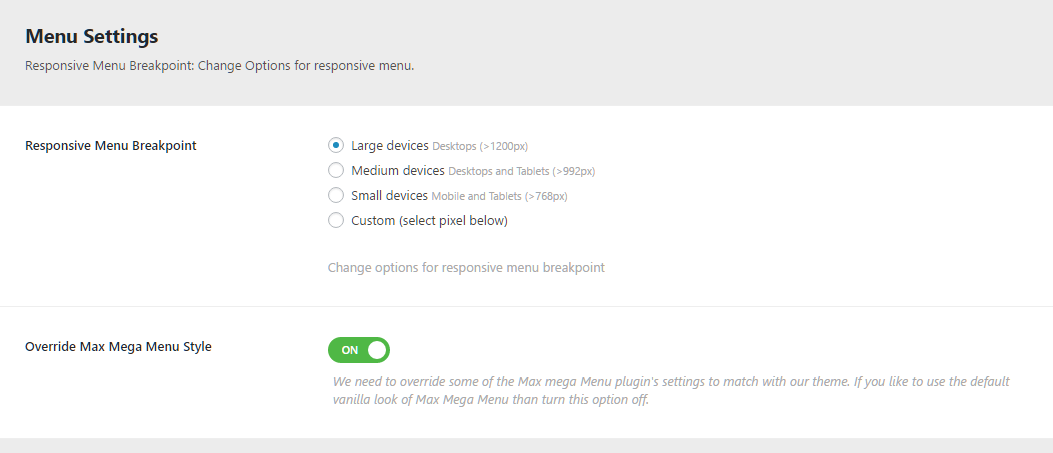
Q4: How to set MailChip newsletter form?
A4: We are using MailChimp for WordPress plugin to generate MailChip subscribe form in footer. So first install this plugin. Than follow steps given below:
- First make sure you link your MailChip account with this plugin. Just go to Admin > MailChip for WP plugin settings section and link your account. You just need to copy/paste the API code from your MailChimp account to here and click "Save Changes" button. See screenshot given below:
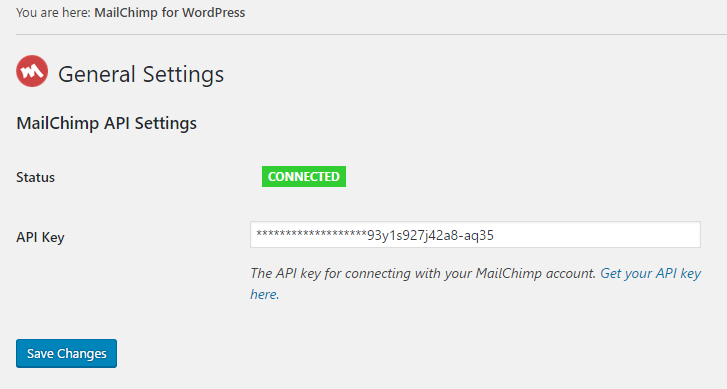
Now go to Admin > MailChip for WP > Forms section and paste this code:
<div class="mailchimp-inputbox"> <input type="email" name="EMAIL" placeholder="Your email address.." required /> <input type="submit" class="btn" value="Geat A Quote"/> </div>
Like this:
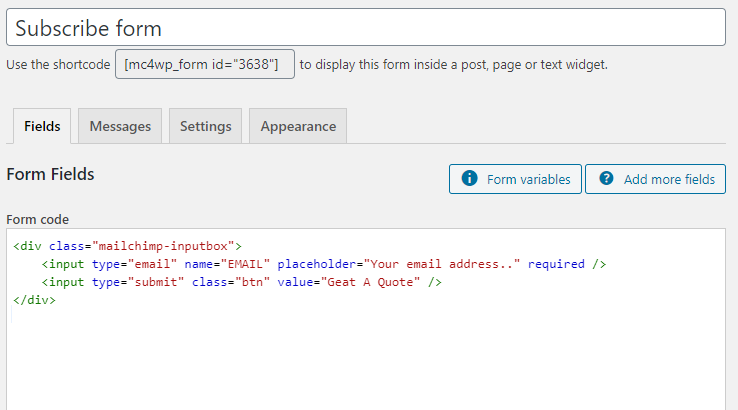
Q5: How to solve Axacus Option look break and dispaly continue scrolling ?
A5:
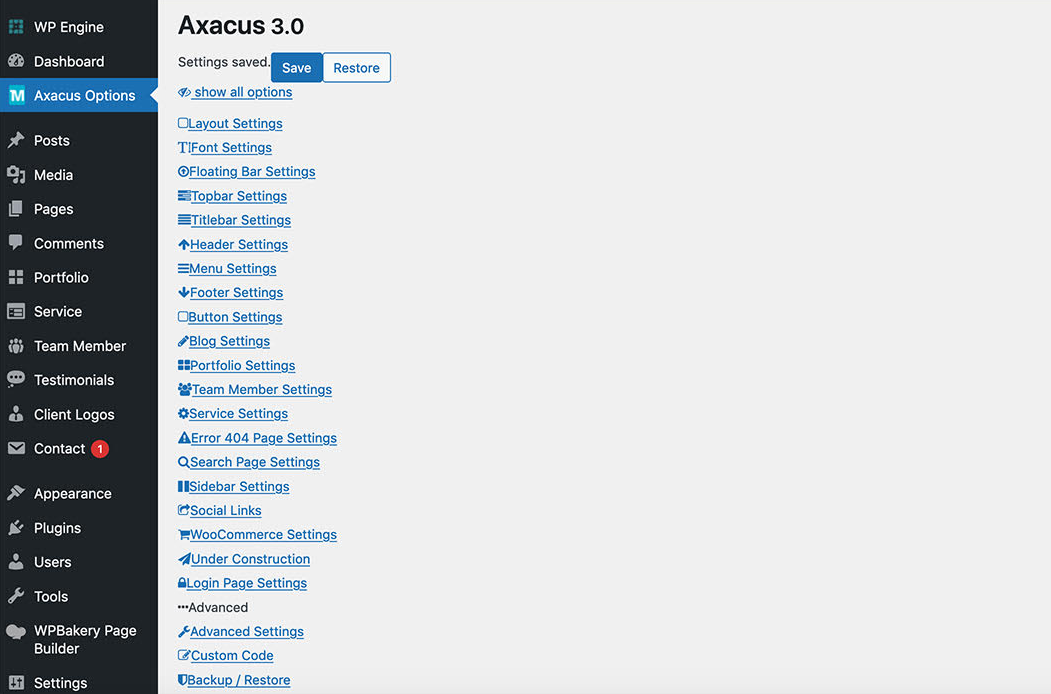
When your site install SSL in your site after theme installation than codestar framework CSS & jQuery didn’t get loaded in your site. But you can easily solve this in your site. Just set https in general settings as described in the screenshot below.
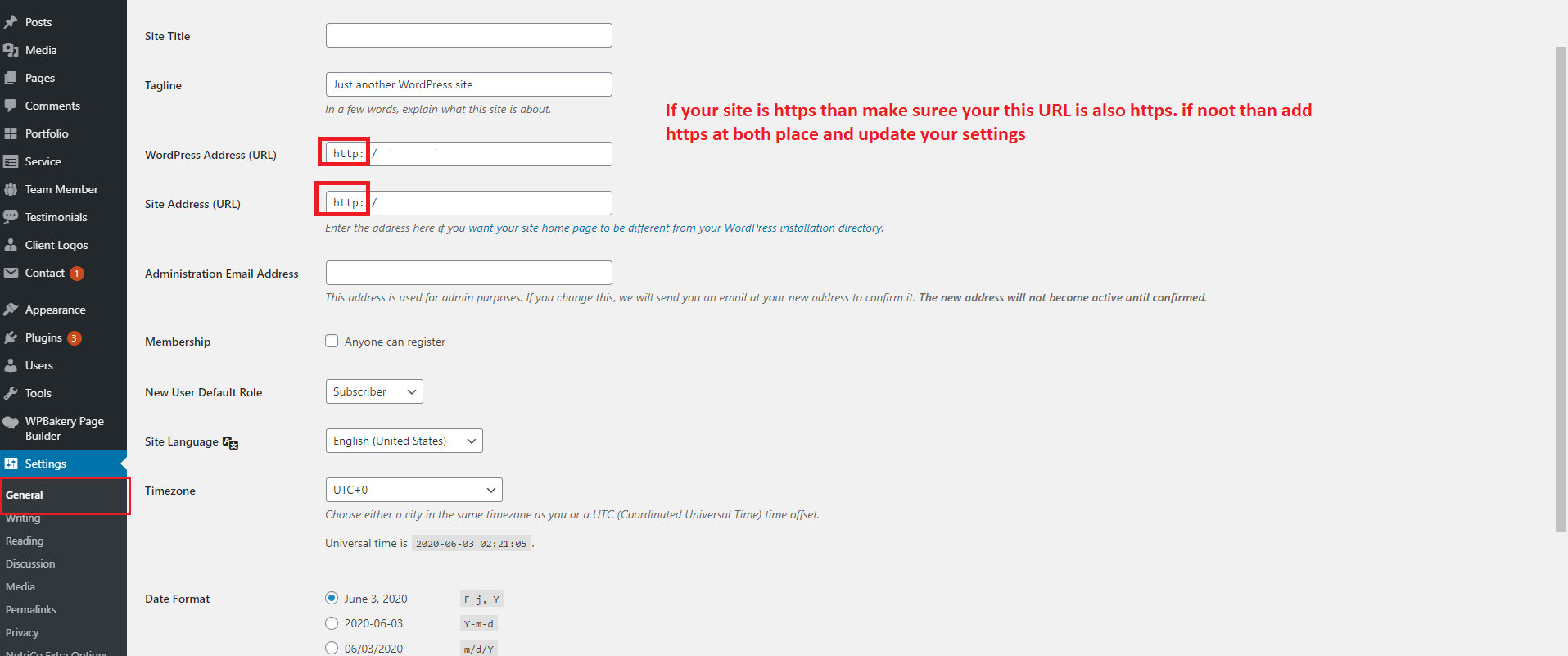
If still not solved than Just install and activate Really Simple SSL plugin your site. Than go to Settings > SSL page and click on Go ahead, activate SSL! button. Than check your Axacus Options page.
