Setting the Slider
Setting the Slider
We are providing Revolution Slider and any custom slider (shortcode based) support with our theme. The Revolution Slider plugin is bundled with our theme so you don't need to buy it separately. This plugin should be installed during all plugin installation. You can add slider in any page/post. The option is looks like this:
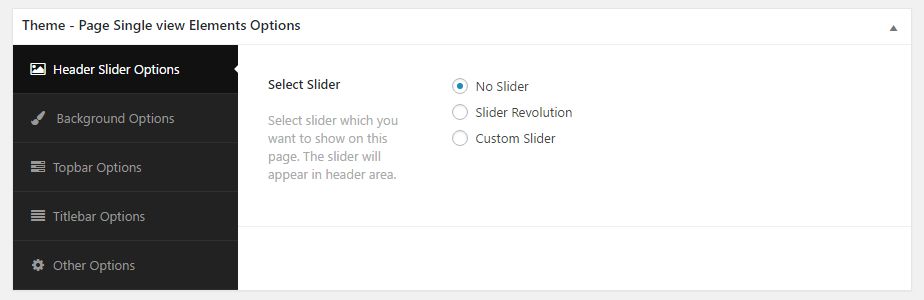
Revolution Slider
 The Revolution Slider is enabled by the "Revolution Slider" plugin. This is third party plugin (not developed by us).
The Revolution Slider is enabled by the "Revolution Slider" plugin. This is third party plugin (not developed by us).
Make sure you created or imported some sliders in Revolution Slider plugin. You can read "Revolution Slider" plugin documentation online to learn how to create slider.
Click here to read it.
Here we described how to select the slider for the page/post. First, edit the page (in backend admin section) or post on which you want to show slider. Than scroll down and you will see the slider box. Just select "Revolution Slider" option. Than you will see two new options. Select slider in first option and than select how you like to show the slider like "Boxed" or "Wide" view. See screenshot given below:
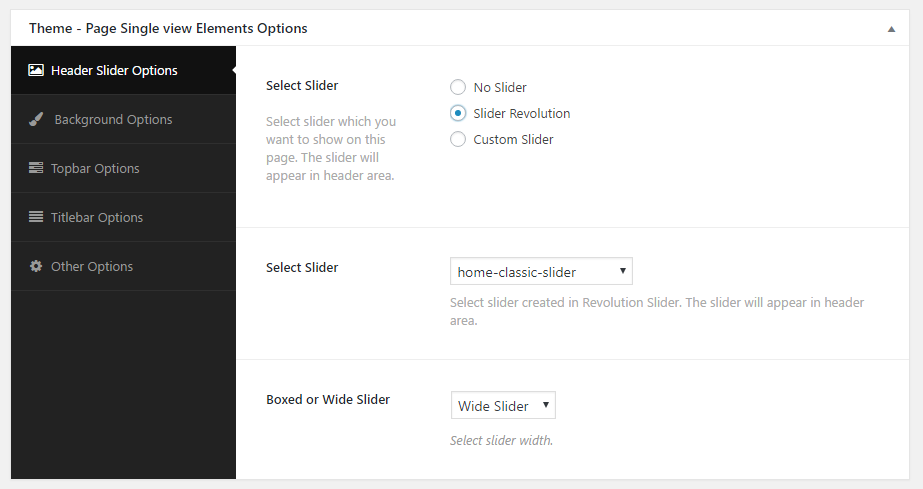
Custom Slider
You can install any third party slider plugin and show the slider using their shortcode too. We are providing option where you can paste shortcode and it will appear in header area.
Just install the plugin and create slider in it. Than copy it's shortcode and paste it in the custom slider box shown in below image:
